Vaadin
Vaadin这个Eclipse插件支持用于构建基于Servlet的应用程序、Portlets、Google App Engine应用程序,基于GWT的Vaadin控件,CSS样式。此外还集成一个WYSIWYG UI编辑器和Vaadin帮助手册。Vaadin是一个基于GWT开发的Web框架。
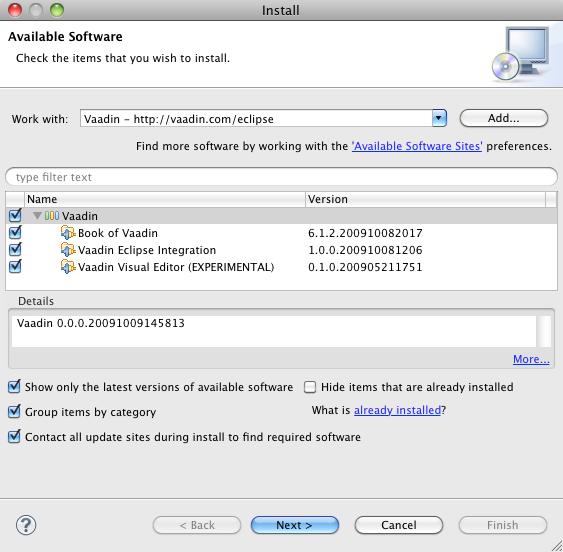
The easiest way to get started is to install the Vaadin Eclipse plugin. Actually, you don't need to download or install anything else but the plug-in to start development. With the plugin, you can easily:
* Create new Vaadin applications that can be deployed as Servlets, Portlets or on Google App Engine
* Create and compile new client-side widgets and widgetsets with integrated Google Web Toolkit
* Create customized look and feel for your application (theme) with CSS
* Read and search the Book of Vaadin inside the Eclipse IDE
* Create and edit custom UI components in the WYSIWYG editor
Vaadin plugin supports Eclipse Java EE versions Ganymede and Galileo.
网友留言/评论
我要留言/评论
相关开源项目
RText:RText纯Java开发的一个强大,跨平台的程序文本编辑器.支持多种程序语言语法的高亮显示包括:C C++ C#,HTML,Java JavaScript,Perl,SQL,XML等.
JFaceSnippets:JFace-Snippets提供了大量如何使用JFace API进行开发的示例。
Bottomline:Bottomline是一套利用JCL直接从JAR 文档加载数据库驱动的JDBC Bridge API。Bottomline使用jdbc:bottomline bridge从各自的JAR文件加载多个驱动。与JDBC的不同之处在于, Bottomline使用自定义的class loaders来装载驱动完全独立于JVM的bootstrap class loader.
JADE:JADE-Java代理开发框架是一个用在基于p2p应用程序上的开源框架.
csvBeans:csvBeans是一个Java类库.利用这个包可以解析CVS文件并把它们的内容转换成Java对象.也可以反过来操作利用Java对象来生成CVS文件.
Bootchart:Bootchart是一个能对GNU/Linux boot过程进行性能分析并把结果直观化的工具。它在boot过程中搜集资源利用情况及进程信息然后以PNG,SVG或EPS格式来显示结果。
Abeille Forms Designer:Abeille Forms Designer是一个GUI builder。开发人员与设计人员都能够利用它快速创建复杂、专业的form。设计人员能够直接在WYSIWYG编辑器中拖放组件。支持取消/重做与复制/粘贴操作。通过添加图片或修改组件的属性来定制属于自己的组件。
Cotta:一个轻量级文件IO类库。它简化了Java File IO相关API的使用并极大地提高应用程序的可测试性。
J4ME:J4ME是一个J2ME应用程序开发包。它包括一个UI框架,一个日记框架用于帮助调试因不同品牌手机的差异而产生的问题,一个蓝牙GPS框架让你能够利用JSR-179 Location API接口从蓝牙GPS设备获取定位信息和一个Java类包其中包含了J2ME中没有的方法比如双精度型数字的计算等。
BuildProcess:BuildProcess是一个J2EE部署工具箱,提供多个不同工具来辅助J2EE管理员的日常工作。AutoDeploy是BuildProcess主要工具之一,它能够在各种不同目标应用服务器上自动部署J2EE应用程序。AutoDeploy可以作为持续集成工具比如 CruiseControl或AntHill的辅助工具。BuildEraser是BuildProcess提供的另外一个,它能够删除各种不同文件系统(本地或远程:FTP、WebDAV、CIFS、SMB)中的文件。


